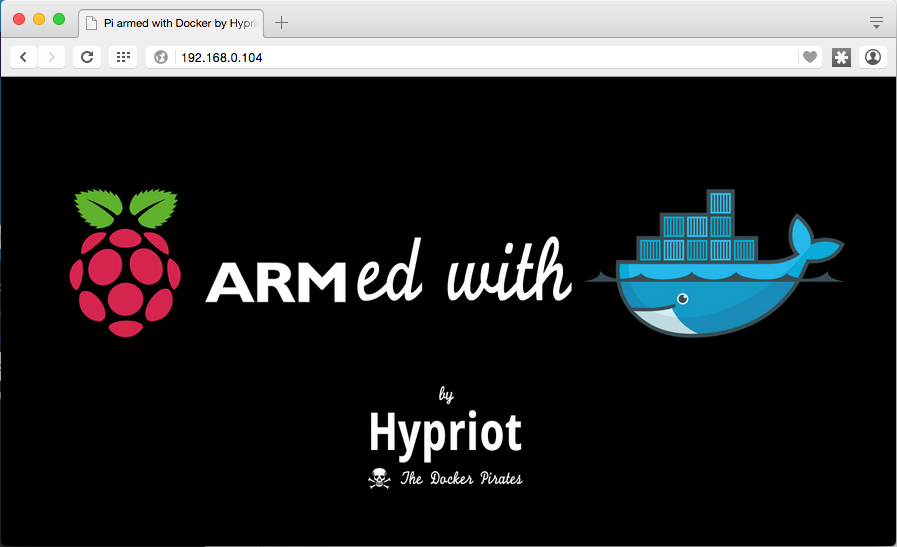9. RaspberryPi and Docker¶
This chapter covers installing and configuring Docker on a RaspberryPi 2 for prototyping Docker container microservices and supporting DIMS deployment using PXE boot support.
9.1. Installing HypriotOS w/Docker¶
Note
The Raspberry Pi uses a micro SD card to hold the operating system it will boot. To run any operating system, you must first create a bootable micro SD card. You can find many pages with instructions on How to Flash an SD Card for Raspberry Pi. This section uses one such set of instructions for a ARM-based Linux distribution with Docker installed on it.
The folks at Hypriot have instructions for Getting started with Docker on your Raspberry Pi, that step through the process of install one of their pre-configured SD card images to your Raspberry Pi. Mac users can take advantage of a command-line script to flash the SD card image on GitHub in the repo hypriot/flash.
[dimsenv] dittrich@27b:~/git () $ git clone https://github.com/hypriot/flash.git
Cloning into 'flash'...
remote: Counting objects: 100, done.
remote: Total 100 (delta 0), reused 0 (delta 0), pack-reused 100
Receiving objects: 100% (100/100), 25.54 KiB | 0 bytes/s, done.
Resolving deltas: 100% (42/42), done.
Checking connectivity... done.
[dimsenv] dittrich@27b:~/git () $ git checkout -b dims
[dimsenv] dittrich@27b:~/git (dims) $ cd flash
[dimsenv] dittrich@27b:~/git/flash (dims) $ ls
AUTHORS Darwin LICENSE Linux README.md
[dimsenv] dittrich@27b:~/git/flash (dims) $ tree
.
├── AUTHORS
├── Darwin
│ └── flash
├── LICENSE
├── Linux
│ └── flash
└── README.md
2 directories, 5 files
[dimsenv] dittrich@27b:~/git/flash (dims) $ cd Darwin
[dimsenv] dittrich@27b:~/git/flash/Darwin (dims) $ brew install pv
==> Downloading https://homebrew.bintray.com/bottles/pv-1.6.0.yosemite.bottle.1.tar.gz
brew install awscli/usr/bin/curl -fLA Homebrew 0.9.5 (Ruby 2.0.0-481; OS X 10.10.5) https://homebrew.bintray.com/bottles/pv-1.6.0.yosemite.bottle.1.tar.gz -C 0 -o /Library/Caches/Homebrew/p
v-1.6.0.yosemite.bottle.1.tar.gz.incomplete
% Total % Received % Xferd Average Speed Time Time Time Current
Dload Upload Total Spent Left Speed
100 34692 100 34692 0 0 10668 0 0:00:03 0:00:03 --:--:-- 10671
==> Verifying pv-1.6.0.yosemite.bottle.1.tar.gz checksum
==> Pouring pv-1.6.0.yosemite.bottle.1.tar.gz
tar xf /Library/Caches/Homebrew/pv-1.6.0.yosemite.bottle.1.tar.gz
==> Finishing up
ln -s ../Cellar/pv/1.6.0/bin/pv pv
ln -s ../../../Cellar/pv/1.6.0/share/man/man1/pv.1 pv.1
==> Summary
🍺 /usr/local/Cellar/pv/1.6.0: 4 files, 84K
If you need to enable wireless, create an occidentalis.txt file with
the SSID and password for connecting to your wireless access point. PXE
boot over ethernet will use the wired interface, but you may want to enable
wireless for remote management of the Raspberry Pi.
[dimsenv] dittrich@27b:~/git/flash/Darwin (dims) $ vi occidentalis.txt
# hostname for your Hypriot Raspberry Pi:
hostname=dims-rpi
# basic wireless networking options:
wifi_ssid=REDACTED
wifi_password=REDACTED
Note
The instructions below assume that you have created an occidentalis.txt
file. Remove that from the command line if you did not create one.
Insert a micro SD card into one of the memory slots and run the flash
script, referencing the most recent version of the hypriot-rpi image file
from the SD card images page.
[dimsenv] dittrich@27b:~/git/flash/Darwin (dims*) $ ./flash -c occidentalis.txt http://downloads.hypriot.com/hypriot-rpi-20151004-132414.img.zip
Downloading http://downloads.hypriot.com/hypriot-rpi-20151004-132414.img.zip ...
% Total % Received % Xferd Average Speed Time Time Time Current
Dload Upload Total Spent Left Speed
100 449M 100 449M 0 0 3025k 0 0:02:32 0:02:32 --:--:-- 118k
Uncompressing /tmp/image.img.zip ...
Archive: /tmp/image.img.zip
inflating: /tmp/hypriot-rpi-20151004-132414.img
Use /tmp/hypriot-rpi-20151004-132414.img
Filesystem 512-blocks Used Available Capacity iused ifree %iused Mounted on
/dev/disk1 974749472 905546856 68690616 93% 113257355 8586327 93% /
devfs 686 686 0 100% 1188 0 100% /dev
map -hosts 0 0 0 100% 0 0 100% /net
map auto_home 0 0 0 100% 0 0 100% /home
/dev/disk2s2 15328216 5154552 10173664 34% 644317 1271708 34% /Users/dittrich/dims/git
/dev/disk3s1 130780 47284 83496 37% 512 0 100% /Volumes/NO NAME
Is /dev/disk3s1 correct? y
Unmounting disk3 ...
Unmount of all volumes on disk3 was successful
Unmount of all volumes on disk3 was successful
Flashing /tmp/hypriot-rpi-20151004-132414.img to disk3 ...
Password:
1.4GiB 0:03:45 [6.34MiB/s] [=====================================================================================================================================================>] 100%
dd: /dev/rdisk3: Invalid argument
0+22889 records in
0+22888 records out
1499987968 bytes transferred in 225.533768 secs (6650835 bytes/sec)
Copying occidentalis.txt to /Volumes/NO NAME/occidentalis.txt ...
Unmounting and ejecting disk3 ...
Unmount of all volumes on disk3 was successful
Unmount of all volumes on disk3 was successful
Disk /dev/disk3 ejected
🍺 Finished.
Insert the SD card into the Raspberry Pi and power it on. It will use DHCP
to get an IP address, so these instructions require that you find the
system on the network. (In this case, the IP address was identified to
be 192.168.0.104.)
Copy your SSH key to the Raspberry Pi for remote SSH access.
[dimsenv] dittrich@27b:~/git/flash/Darwin (dims*) $ ssh-copy-id -i ~/.ssh/dims_dittrich_rsa.pub root@192.168.0.104
/opt/local/bin/ssh-copy-id: INFO: attempting to log in with the new key(s), to filter out any that are already installed
/opt/local/bin/ssh-copy-id: INFO: 1 key(s) remain to be installed -- if you are prompted now it is to install the new keys
root@192.168.0.104's password:
Number of key(s) added: 1
Now try logging into the machine, with: "ssh 'root@192.168.0.104'"
and check to make sure that only the key(s) you wanted were added.
Since this is the first boot, now is a good time to update the operating system.
[dimsenv] dittrich@27b:~ () $ slogin -i ~/.ssh/dims_dittrich_rsa root@192.168.0.104
Linux dims-rpi 3.18.11-hypriotos-v7+ #2 SMP PREEMPT Sun Apr 12 16:34:20 UTC 2015 armv7l
The programs included with the Debian GNU/Linux system are free software;
the exact distribution terms for each program are described in the
individual files in /usr/share/doc/*/copyright.
Debian GNU/Linux comes with ABSOLUTELY NO WARRANTY, to the extent
permitted by applicable law.
Last login: Sat Oct 31 06:24:35 2015 from 192.168.0.5
HypriotOS: root@dims-rpi in ~
$ apt-get update
Get:1 http://mirrordirector.raspbian.org wheezy Release.gpg [490 B]
Get:2 http://mirrordirector.raspbian.org wheezy Release [14.4 kB]
...
HypriotOS: root@dims-rpi in ~
$ aptitude safe-upgrade
The following packages will be upgraded:
bind9-host curl dpkg libbind9-80 libcurl3 libcurl3-gnutls libdns88 libexpat1 libisc84 libisccc80 libisccfg82 liblwres80 libsqlite3-0 libssl1.0.0 openssl sudo tzdata wpasupplicant
18 packages upgraded, 0 newly installed, 0 to remove and 0 not upgraded.
Need to get 8,700 kB of archives. After unpacking 957 kB will be freed.
Do you want to continue? [Y/n/?] y
Get: 1 http://mirrordirector.raspbian.org/raspbian/ wheezy/main dpkg armhf 1.16.16+rpi1 [2,599 kB]
...
Setting up sudo (1.8.5p2-1+nmu3) ...
Setting up wpasupplicant (1.0-3+deb7u2) ...
Current status: 0 updates [-18].
If you are not in central Europe, you may want to also set the time zone.
HypriotOS: root@dims-rpi in ~
$ dpkg-reconfigure tzdata
Current default time zone: 'US/Pacific-New'
Local time is now: Fri Oct 30 22:29:49 PDT 2015.
Universal Time is now: Sat Oct 31 05:29:49 UTC 2015.
9.2. Installing a Persistent Docker Container¶
The Hypriot web page shows how to download and run a Docker container to serve a web page to prove the Raspberry Pi is online and working. As soon as you reboot the Raspberry Pi, the container will stop and you will have to log in and manually re-run it.
The container can be made persistent across reboots using supervisord,
which is demonstrated in this section.
9.2.1. Install and Test the Container¶
Start by running the Docker container as described in Getting started with Docker on your Raspberry Pi, to make sure it can run standalone and that you can connect to it over the network.
HypriotOS: root@dims-rpi in ~
$ docker run -d -p 80:80 hypriot/rpi-busybox-httpd
Unable to find image 'hypriot/rpi-busybox-httpd:latest' locally
latest: Pulling from hypriot/rpi-busybox-httpd
78666be98989: Pull complete
65c121b6f9de: Pull complete
4674ad400a98: Pull complete
d0cb6fa4fa79: Pull complete
Digest: sha256:c00342f952d97628bf5dda457d3b409c37df687c859df82b9424f61264f54cd1
Status: Downloaded newer image for hypriot/rpi-busybox-httpd:latest
e0131b218070ef8a0c82a8bde07b749a4d3e3b4fb7ca15930e3148c1252dee1d
HypriotOS: root@dims-rpi in ~
$ docker ps
CONTAINER ID IMAGE COMMAND CREATED STATUS PORTS NAMES
e0131b218070 hypriot/rpi-busybox-httpd:latest "/bin/busybox httpd 7 seconds ago Up 6 seconds 0.0.0.0:80->80/tcp admiring_heisenberg
Validate the port (in this case, tcp6/80 is bound) are now actively
listening.
HypriotOS: root@dims-rpi in ~
$ netstat -pan
Active Internet connections (servers and established)
Proto Recv-Q Send-Q Local Address Foreign Address State PID/Program name
tcp 0 0 0.0.0.0:22 0.0.0.0:* LISTEN 2105/sshd
tcp 0 184 192.168.0.104:22 192.168.0.5:61271 ESTABLISHED 1518/sshd: root [priv
tcp6 0 0 :::80 :::* LISTEN 11430/docker-proxy
tcp6 0 0 :::22 :::* LISTEN 763/sshd
udp 0 0 0.0.0.0:7712 0.0.0.0:* 1951/dhclient
udp 0 0 0.0.0.0:68 0.0.0.0:* 1951/dhclient
udp 0 0 172.17.42.1:123 0.0.0.0:* 1717/ntpd
udp 0 0 192.168.0.104:123 0.0.0.0:* 1717/ntpd
udp 0 0 127.0.0.1:123 0.0.0.0:* 1717/ntpd
udp 0 0 0.0.0.0:123 0.0.0.0:* 1717/ntpd
udp 0 0 0.0.0.0:5353 0.0.0.0:* 1822/avahi-daemon:
udp 0 0 0.0.0.0:42246 0.0.0.0:* 1822/avahi-daemon:
...
If you can connect to the server, you will see Hypriot’s page:
9.2.2. Install and Test Supervisor¶
Now install the supervisor package.
HypriotOS: root@dims-rpi in ~
$ apt-get install supervisor
Reading package lists... Done
Building dependency tree
Reading state information... Done
The following extra packages will be installed:
file libmagic1 mime-support python python-medusa python-meld3 python-minimal python-pkg-resources python-support python2.7 python2.7-minimal
Suggested packages:
python-doc python-tk python-medusa-doc python-distribute python-distribute-doc python2.7-doc binfmt-support
The following NEW packages will be installed:
file libmagic1 mime-support python python-medusa python-meld3 python-minimal python-pkg-resources python-support python2.7 python2.7-minimal supervisor
0 upgraded, 12 newly installed, 0 to remove and 0 not upgraded.
Need to get 5,273 kB of archives.
After this operation, 19.2 MB of additional disk space will be used.
Do you want to continue [Y/n]? y
Get:1 http://mirrordirector.raspbian.org/raspbian/ wheezy/main libmagic1 armhf 5.11-2+deb7u8 [201 kB]
Get:2 http://mirrordirector.raspbian.org/raspbian/ wheezy/main file armhf 5.11-2+deb7u8 [53.1 kB]
...
Setting up python-meld3 (0.6.5-3.1) ...
Setting up supervisor (3.0a8-1.1+deb7u1) ...
Starting supervisor: supervisord.
Processing triggers for python-support ...
Verify that it is running.
HypriotOS: root@dims-rpi in ~
$ service supervisor status
supervisord is running
We will now configure the persistence mechanism (i.e., supervisord
configuration file) that will employ an abstraction mechanism in
the form of a script to actually start the container. Here is what
the run script looks like:
HypriotOS: root@dims-rpi in ~
$ cat rpi-busybox-httpd.run
#!/bin/bash
NAME=${1:-rpi-busybox-httpd}
# Remove any stopped container with the specified name.
/usr/bin/docker rm $NAME 2>/dev/null
# Run the container with the specified name.
/usr/bin/docker run \
-a stdout \
--rm \
--name $NAME \
-p 80:80 \
hypriot/rpi-busybox-httpd
The run script is then referenced in the supervisord configuration
file that is placed into the conf.d directory along with any other
configuration files that supervisord will manage. The command
line is very simple.
HypriotOS: root@dims-rpi in ~
$ cat /etc/supervisor/conf.d/rpi-busybox-httpd.conf
[program:rpi-busybox-httpd]
command=/root/rpi-busybox-httpd.run "%(program_name)s_%(process_num)02d"
autostart=true
autorestart=true
startretries=100
numprocs=1
process_name=%(program_name)s_%(process_num)02d
user=root
env=HOSTNAME="dims-rpi",SHELL="/bin/bash",USER="root",PATH="/usr/local/sbin:/usr/local/bin:/usr/sbin:/usr/bin:/sbin:/bin",LANG="en_US"
Make sure that supervisord can restart with this configuration file in place,
and that port tcp6/80 is still listening.
HypriotOS: root@dims-rpi in ~
$ service supervisor restart
Restarting supervisor: supervisord.
HypriotOS: root@dims-rpi in ~
$ netstat -pan --inet
Active Internet connections (servers and established)
Proto Recv-Q Send-Q Local Address Foreign Address State PID/Program name
tcp 0 0 0.0.0.0:22 0.0.0.0:* LISTEN 2105/sshd
tcp 0 184 192.168.0.104:22 192.168.0.5:61271 ESTABLISHED 2116/0
udp 0 0 0.0.0.0:7712 0.0.0.0:* 1951/dhclient
udp 0 0 0.0.0.0:68 0.0.0.0:* 1951/dhclient
udp 0 0 172.17.42.1:123 0.0.0.0:* 1717/ntpd
udp 0 0 192.168.0.104:123 0.0.0.0:* 1717/ntpd
udp 0 0 127.0.0.1:123 0.0.0.0:* 1717/ntpd
udp 0 0 0.0.0.0:123 0.0.0.0:* 1717/ntpd
udp 0 0 0.0.0.0:5353 0.0.0.0:* 1822/avahi-daemon:
udp 0 0 0.0.0.0:42246 0.0.0.0:* 1822/avahi-daemon:
HypriotOS: root@dims-rpi in ~
$ docker ps
CONTAINER ID IMAGE COMMAND CREATED STATUS PORTS NAMES
53d51a7f1c17 hypriot/rpi-busybox-httpd:latest "/bin/busybox httpd 12 seconds ago Up 11 seconds 0.0.0.0:80->80/tcp rpi-busybox-httpd_00
Test the server remotely by loading the URL http://192.168.0.105 from a
browser on the same subnet to confirm the Hypriot test page seen in Figure
Hypriot test page is still being served.
Now, reboot the Raspeberry Pi to make sure that supervisord starts
the container at boot time.
HypriotOS: root@dims-rpi in ~
$ /sbin/shutdown -r now
Broadcast message from root@dims-rpi (pts/0) (Sat Oct 31 18:06:08 2015):
The system is going down for reboot NOW!
HypriotOS: root@dims-rpi in ~
$ Connection to 192.168.0.104 closed by remote host.
Connection to 192.168.0.104 closed.
Log in remotely again and validate the container is running.
[dimsenv] dittrich@27b:~/git/homepage (develop*) $ !slo
slogin -i ~/.ssh/dims_dittrich_rsa root@192.168.0.104
Linux dims-rpi 3.18.11-hypriotos-v7+ #2 SMP PREEMPT Sun Apr 12 16:34:20 UTC 2015 armv7l
The programs included with the Debian GNU/Linux system are free software;
the exact distribution terms for each program are described in the
individual files in /usr/share/doc/*/copyright.
Debian GNU/Linux comes with ABSOLUTELY NO WARRANTY, to the extent
permitted by applicable law.
Last login: Sat Oct 31 16:33:23 2015 from 192.168.0.5
HypriotOS: root@dims-rpi in ~
$ date
Sat Oct 31 18:07:25 PDT 2015
HypriotOS: root@dims-rpi in ~
$ docker ps
CONTAINER ID IMAGE COMMAND CREATED STATUS PORTS NAMES
3a8b96428ab4 hypriot/rpi-busybox-httpd:latest "/bin/busybox httpd About a minute ago Up About a minute 0.0.0.0:80->80/tcp rpi-busybox-httpd_00
Lastly, load the URL http://192.168.0.105 one last time to confirm the
Hypriot test page seen in Figure Hypriot test page is being served after
the reboot.
You can also validate supervisord activity by checking its log files,
which are placed by default in /var/log/supervisor:
HypriotOS: root@dims-rpi in ~
$ cd /var/log/supervisor
HypriotOS: root@dims-rpi in /var/log/supervisor
$ ls -l
total 12
-rw------- 1 root root 0 Nov 1 00:16 rpi-busybox-httpd_00-stderr---supervisor-d5okeu.log
-rw------- 1 root root 21 Nov 1 00:16 rpi-busybox-httpd_00-stdout---supervisor-dos6Dz.log
-rw-r--r-- 1 root root 7495 Nov 1 00:16 supervisord.log
HypriotOS: root@dims-rpi in /var/log/supervisor
$ cat rpi-busybox-httpd_00-stdout---supervisor-dos6Dz.log
rpi-busybox-httpd_00
HypriotOS: pi@dims-rpi in /var/log/supervisor
$ cat supervisord.log
2015-10-30 22:32:54,750 CRIT Supervisor running as root (no user in config file)
2015-10-30 22:32:54,947 INFO RPC interface 'supervisor' initialized
2015-10-30 22:32:54,947 WARN cElementTree not installed, using slower XML parser for XML-RPC
2015-10-30 22:32:54,948 CRIT Server 'unix_http_server' running without any HTTP authentication checking
2015-10-30 22:32:54,951 INFO daemonizing the supervisord process
2015-10-30 22:32:54,954 INFO supervisord started with pid 4744
2015-10-31 02:17:12,001 CRIT Supervisor running as root (no user in config file)
2015-10-31 02:17:12,282 INFO RPC interface 'supervisor' initialized
2015-10-31 02:17:12,282 WARN cElementTree not installed, using slower XML parser for XML-RPC
2015-10-31 02:17:12,283 CRIT Server 'unix_http_server' running without any HTTP authentication checking
2015-10-31 02:17:12,286 INFO daemonizing the supervisord process
2015-10-31 02:17:12,289 INFO supervisord started with pid 1873
2015-10-31 18:03:22,227 WARN received SIGTERM indicating exit request
2015-10-31 18:03:27,621 CRIT Supervisor running as root (no user in config file)
2015-10-31 18:03:27,621 WARN Included extra file "/etc/supervisor/conf.d/rpi-busybox-httpd.conf" during parsing
2015-10-31 18:03:27,815 INFO RPC interface 'supervisor' initialized
2015-10-31 18:03:27,816 WARN cElementTree not installed, using slower XML parser for XML-RPC
2015-10-31 18:03:27,816 CRIT Server 'unix_http_server' running without any HTTP authentication checking
2015-10-31 18:03:27,819 INFO daemonizing the supervisord process
2015-10-31 18:03:27,822 INFO supervisord started with pid 2501
2015-10-31 18:03:28,829 INFO spawned: 'rpi-busybox-httpd_00' with pid 2505
2015-10-31 18:03:29,832 INFO success: rpi-busybox-httpd_00 entered RUNNING state, process has stayed up for > than 1 seconds (startsecs)
2015-10-31 18:06:09,939 WARN received SIGTERM indicating exit request
2015-10-31 18:06:09,943 INFO waiting for rpi-busybox-httpd_00 to die
2015-10-31 18:06:10,275 INFO stopped: rpi-busybox-httpd_00 (terminated by SIGTERM)
2015-10-31 18:06:10,277 WARN received SIGTERM indicating exit request
2015-10-31 18:06:18,801 CRIT Supervisor running as root (no user in config file)
2015-10-31 18:06:18,803 WARN Included extra file "/etc/supervisor/conf.d/rpi-busybox-httpd.conf" during parsing
2015-10-31 18:06:19,149 INFO RPC interface 'supervisor' initialized
2015-10-31 18:06:19,149 WARN cElementTree not installed, using slower XML parser for XML-RPC
2015-10-31 18:06:19,150 CRIT Server 'unix_http_server' running without any HTTP authentication checking
2015-10-31 18:06:19,154 INFO daemonizing the supervisord process
2015-10-31 18:06:19,157 INFO supervisord started with pid 1894
2015-10-31 18:06:20,169 INFO spawned: 'rpi-busybox-httpd_00' with pid 2079
2015-10-31 18:06:21,537 INFO success: rpi-busybox-httpd_00 entered RUNNING state, process has stayed up for > than 1 seconds (startsecs)
Caution
The above httpd container uses Busybox (presumably ash), and appears
to possibly be ignoring any signals it is sent. A more robust container that traps
signals and exits properly should be used (e.g., using nginx).
9.2.3. Extending to other Services¶
Extending supervisord control to other services is as simple as following
the same steps as Section Installing a Persistent Docker Container with other
run scripts and supervisord configuration files.