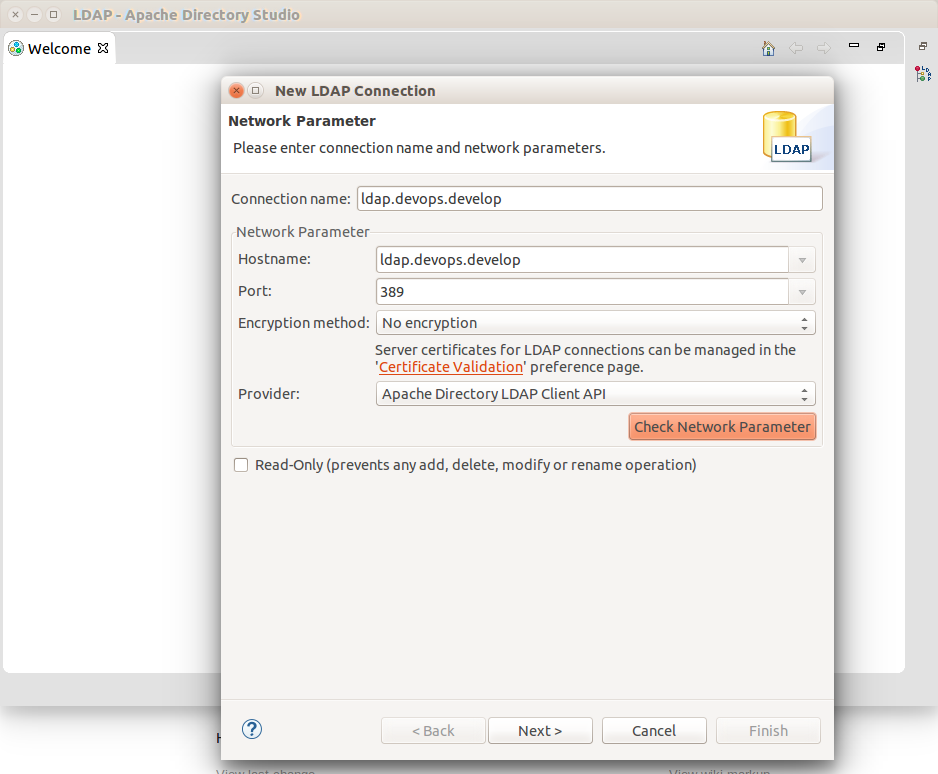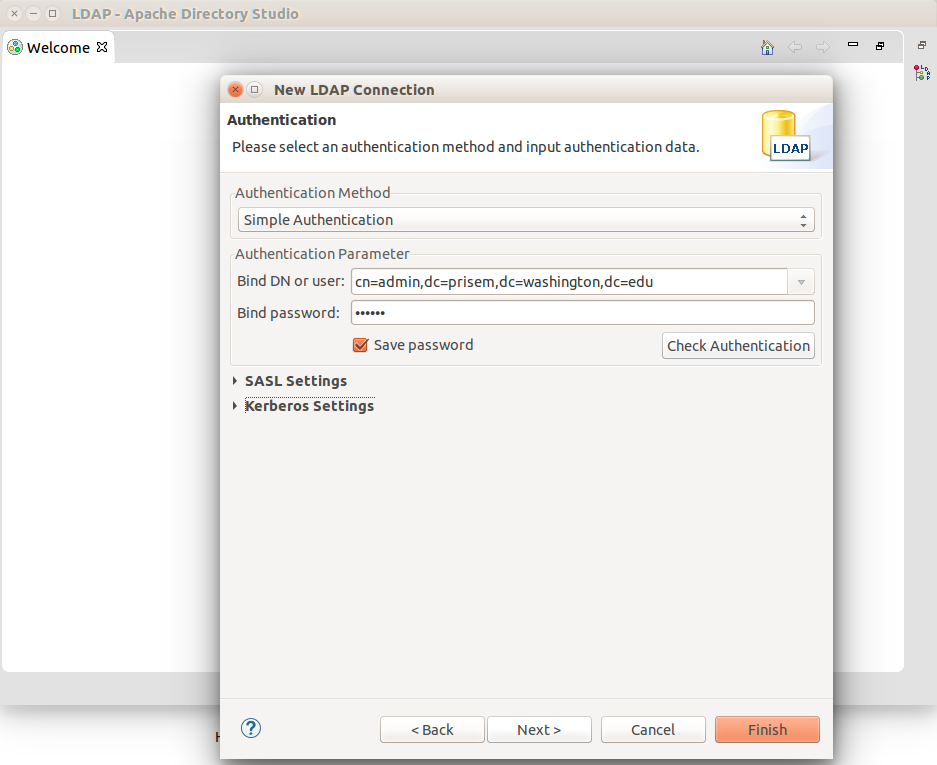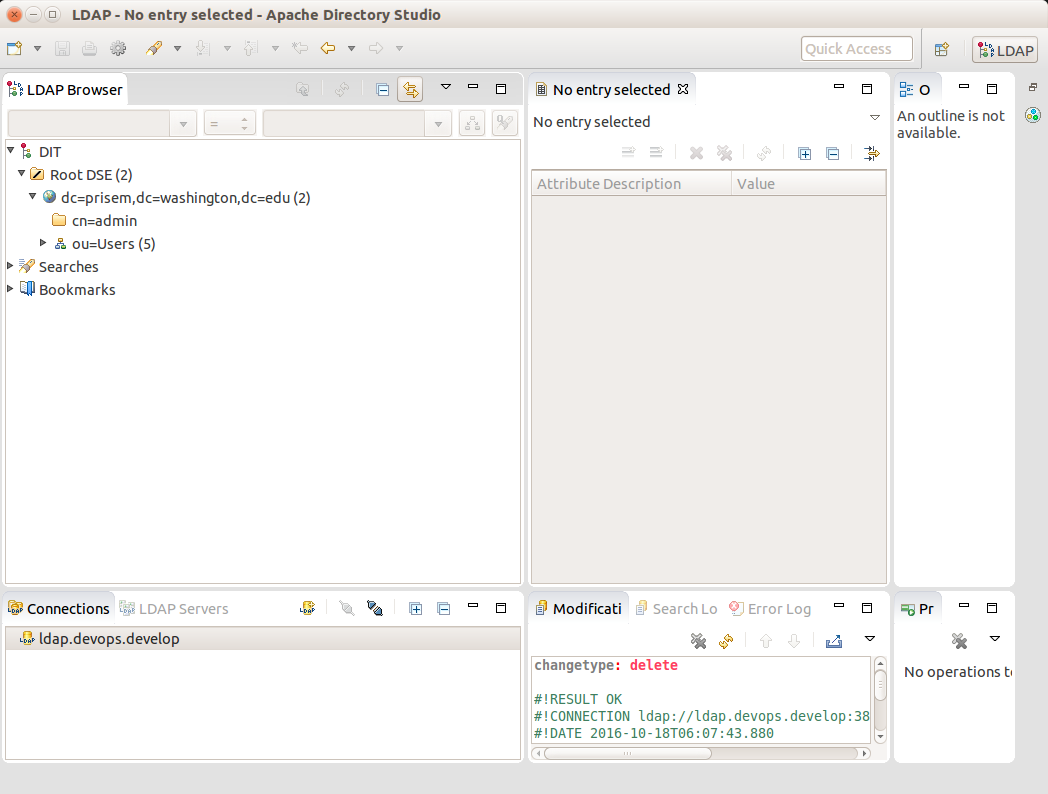15. Appendices¶
15.1. Add New Connection to Apache Directory Studio¶
Note
These instructions are based on contents from this original DIMS project FosWiki Provision New Users page.
Note
We are in the process of moving to a “split-horizon DNS” configuration using
the subdomains ops.develop and/or devops.develop as opposed to the
original monolithic domain prisem.washington.edu that was being overlayed
with both routable and non-routable IP address mappings. As a result, some
configuration using the original prisem.washington.edu domain remains,
such as the DN entry information shown below.
If you have never connected to our LDAP before, you will need to add the
connection to Apache Directory Studio (apache-directory-studio).
You can see your saved connections in the Connections tab. To add a new
connection, do the following:
On the LDAP menu, select New Connection. The Network Parameter dialog will display.
- Enter a name for the connection. Use
ldap.devops.develop- Enter hostname:
ldap.devops.develop- Port should be
389- No encryption
You can click Check Nework Parameter to check the connection
Click Next. The Authentication dialog will display.
- Leave Authentication Method as Simple Authentication
- Bind DN or user:
cn=admin,dc=prisem,dc=washington,dc=edu- Bind password: [See the FosWiki Provision New Users page for password.]
- Click the checkbox to save the password if it is not already checked.
- Click the Check Authentication button to make sure you can authenticate.
Click Finish. The new connection will appear in the Connections list and will open. If you minimize the Welcome window, the LDAP Brower window will occupy the full application window and will remain visible as you operate on the connection.